MOV vs. MP4: What’s the difference and which is better?
MOV vs. MP4 — which is best for Instagram, YouTube, and TikTok? Learn the difference in file size, quality, platform preference, and more today.

MOV and MP4 files are both popular digital containers, but which is the best? It’s time to roll up your sleeves and wade into the MOV vs. MP4 debate.
We’ll cover:
- What is a digital container?
- What is a MOV file?
- What is an MP4 file?
- What’s the difference between MOV and MP4 files?
- MOV vs. MP4: File size
- MOV vs. MP4: Quality
- Does converting MOV to MP4 lose quality?
- Is MOV or MP4 better for Instagram?
- Is MOV or MP4 better for YouTube?
- Should you use MOV or MP4 for TikTok?
- When should you only use a MOV file?
What is a digital container?
Both MOV and MP4 files are digital containers. These file formats host and transport all relevant multimedia. This includes audio, video, subtitles, chapter markers, metadata, and more.
Digital containers allow viewers to consume content in one slice. For example, you should be able to skip through a MOV or MP4 file without the audio dropping out or the captions misbehaving.
Each digital container format supports a different audio and video codec, which decides how said audio and video are compressed and decompressed.

What is a MOV file?
MOV is a digital container file used for storing video. The file was developed by Apple for use with their own QuickTime Player, but has since been adopted by other platforms and services.
It can be encoded with the MPEG-4 codec, which is an encoding standard used by most mainstream digital containers. However, it can also be encoded with an Apple-exclusive codec, such as Apple ProRes. MOV files generally contain all of the elements we mentioned above: video, music, captions, and more.
What is an MP4 file?
MP4 is another digital container for storing video, but it’s more widely used and compatible than MOV. Similar to MOV, MP4 files are MPEG-4-encoded, and also contain the standard elements of modern-day content like video, audio, metadata, and more.
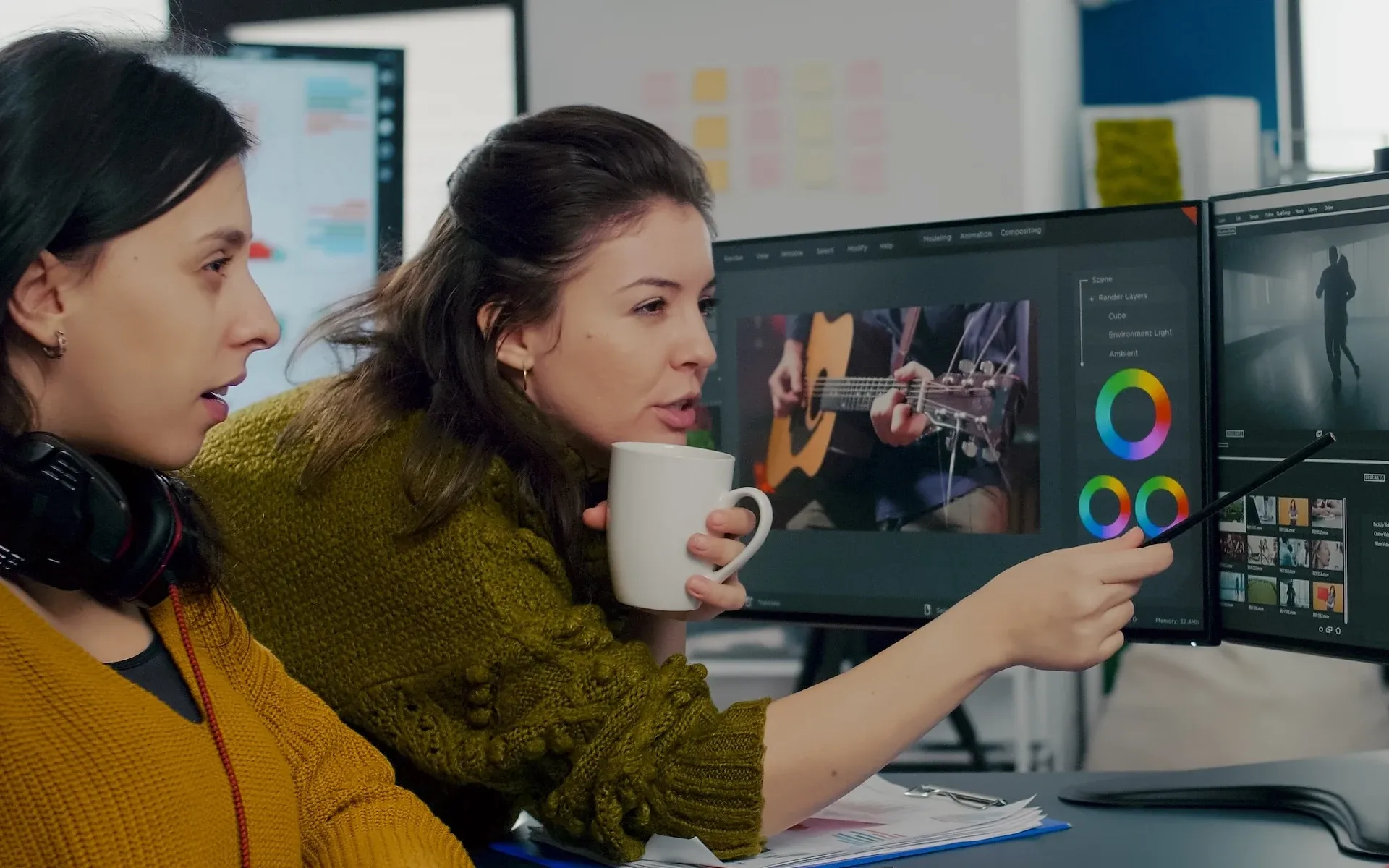
What’s the difference between MOV and MP4 files?
People can get a little feisty when discussing the MOV vs. MP4 thing, and we get it — there are pros and cons on both sides. Let’s look at the key differences between MOV and MP4:
- Standardization: MP4 is an international standard — it’s the first video file people think of, much like you’d think of MP3 when you think of audio. Most video platforms use MP4 as a default, as it’s become a universal format. MOV is more exclusive, and is still associated with Apple, despite now being Windows-friendly.
- Developer: MOV files were developed by Apple, while MP4 files were created by the Motion Picture Experts Group (MPEG).
- Compatibility: MOV files are best suited to Apple devices, as they were designed with QuickTime Player in mind. MP4 files are compatible with more devices.
- Platform support: Both MOV and MP4 files are supported by online platforms, but it’s on a case-by-case basis. You can assume that a platform will support MP4, whereas you’ll need to check if it can manage your MOV content.
- Compression: We’ll talk about file size and quality in a moment, but generally, neither MOV nor MP4 files are lossless. You’ll usually lose some quality between creating and exporting content, but you can create lossless — or thereabouts — MOV files when using a higher codec than MPEG-4.
- File size: MOV files are larger than MP4 files.
Need music for your videos? Whether you’re rocking MOV, MP4, or something else entirely, we’ve got you covered. Dive into more than 50,000 tracks and 200,000 unique sound effects and variations below.

MOV vs. MP4: File size
Worried about storage? If that’s the case, MP4 files might be the way to go — they’re often more compressed than MOV files, leading to a smaller file size. They’re ideal for quick online transfers between teammates and clients, as they’re not overbearingly big like MOV files.
MOV files were built to be compatible with Apple video editing software like Final Cut Pro, preserving more detail for the edit. MOV files will also balloon in size if you use a higher codec than MPEG-4 — something like Apple ProRes should do the trick. The files will be massive, but all of the information will remain intact and just about lossless.
MOV vs. MP4: Quality
MOV files run at a higher bitrate than MP4, which results in better quality. You can use higher codecs for both MOV and MP4 files, but the former will always outclass the latter for quality, as it’s still richer once compressed.

Does converting MOV to MP4 lose quality?
At face value, converting MOV to MP4 looks like it’d slash your quality. Remember, though, that both files are called ‘digital containers’ for a reason: they just contain the information.
If you rewrap the MOV to MP4 manually, or use a free program like Handbrake or Adobe Express, you can convert from MOV to MP4 losslessly and preserve all of the original resolution. The quality loss may occur further down the line, though, if your file has to be compressed when uploading to an online platform.
Is MOV or MP4 better for Instagram?
Instagram is all about the visual, the first impression, the ability to stun. The platform supports both MOV and MP4 files, but most people use MP4. That’s because Instagram doesn’t support 4K video — the highest it goes is 1080p. That’s still HD, which is nothing to be sniffed at, but it may not require a MOV file.
If you feel that your video would benefit from going MOV and doesn’t run into any lag on Instagram, there’s no harm in trying. Otherwise, stick to MP4.

Is MOV or MP4 better for YouTube?
YouTube’s viewing quality climbs all the way up to 8K, but does that require a larger file size? Many professional YouTubers suggest that MP4 is the way forward, as it strikes a balance between high quality and low lag.
However, YouTube is a video-based platform. If you’re worried about an unwieldy MOV file causing lag, upload it as a private video and send it to a test group of users with different devices and connection speeds. If they can all handle the video without lag, it’s worth using MOV — after all, Google does include MOV at the top of its list of supported YouTube file formats.
Should you use MOV or MP4 for TikTok?
TikTok supports MOV and MP4 files. But given that the platform thrives on viral clips and user-generated content, MP4 should be fine. More than YouTube and even moreso than Instagram, TikTok users interact with content on a mobile device rather than via desktop — tiny dips in quality will be practically unnoticeable.
When should you only use a MOV file?
We’ve waxed lyrical about MOV vs. MP4 in the online arena, but what about beyond? If you’re creating content for terrestrial broadcast, digital out-of-home advertising, or other non-online distribution, MOV would be preferred. You’ll probably have to use an external hard drive, but it’ll be worth it — you don’t want to scrimp on quality in this context.

So, is MOV better than MP4? It usually boils down to usage and your own settings. What’s the video for? Will the audience care if the quality is less than perfect? Have you tried adjusting the codec or bitrate to comfortably balance file size against quality?
Now that we’ve covered the differences between MOV and MP4, where each file format excels, and when to use which, let’s not forget all of the other aspects that make your content great. The cinematography, a well-oiled crew, the right video editing software — oh, and remember the music. After all, the soundtrack can make or break your content. Don’t settle for second-best. Use Epidemic Sound.
Our catalog is high-quality, affordable, and safe. An Epidemic Sound subscription goes beyond royalty-free music, removing the headache of licensing and freeing you up to do what you do best. You can enjoy the safety of our license hand-in-hand with our massive catalog of 50,000 tracks, covering just about every genre you can think of. You’ll also gain unlimited access to our advanced search functions — finding the right sound’s never been easier.
It’s better than royalty-free. It’s worry-free. Get started with Epidemic Sound below.

Related posts:

