My music → playlists
Learn all about Epidemic Sound's new playlists.
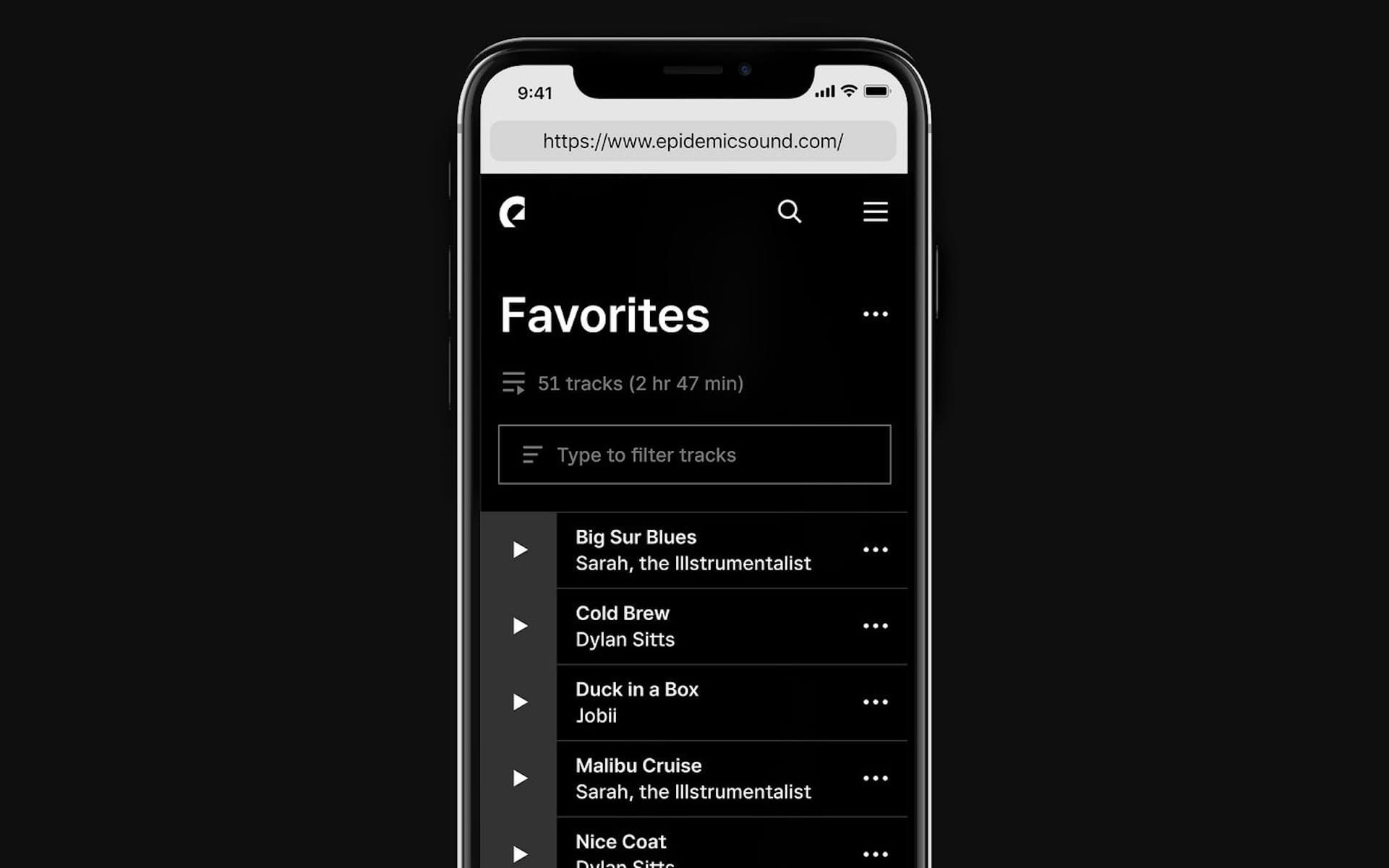
The new ‘My Music’ will be called ‘Playlists’ and can be found under ‘Me’ in the top navigation. With the update, you can create a playlist right at the track, and have the ability to share it as a link for anyone to see, and invite others to collaborate on projects. You’ll also get suggestions of what music to add to your already populated playlists.
What’s new?
- ‘My Music’ will from this update onwards be called ‘Playlists’. ‘Playlists’ will live under ‘Me’ in the top navigation.
- You can now create a playlist right at the track, or highlight several tracks in the listing and create the list around those tracks.
- You can now share playlists through a link, instead of only being able to email it, and make it accessible for anyone, including non-account holders. Just sharing, without edit access, is limited to playlists. Projects will only be shareable through inviting others to collaborate on the project.
- Invite for collaboration on projects (collection of playlists). This will still be done through an email. The collaborator will be able to share the project with others.
- Get suggestions of what music to add to your already populated playlists.
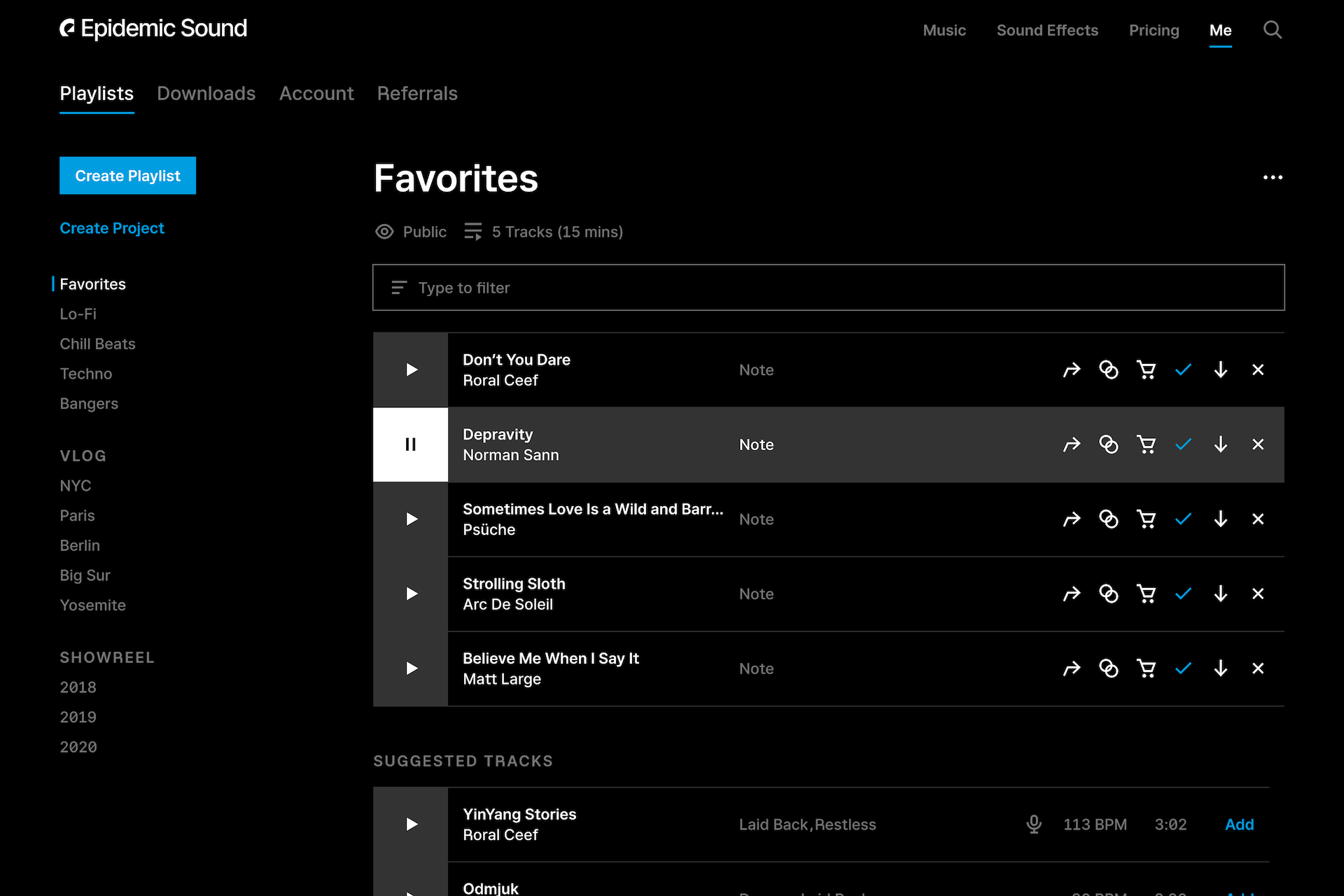
Why does it matter?
- This enables you to work freely with playlists. As soon as you find a track you want to create a playlist around, simply do so on the spot, and move on.
- Being able to share playlists via links with everyone, not only account holders and fellow subscribers, lets you share an update-able selection favorite, or production-specific, tracks. Sharing via a link can be useful when pitching soundtracks to a client, sharing music you've used in your video by embedding it in the description, or letting followers keep track of what your favorite tracks are at the moment, since the lists are update-able.
- With suggestions, we’ll suggest songs for you to a populated list.
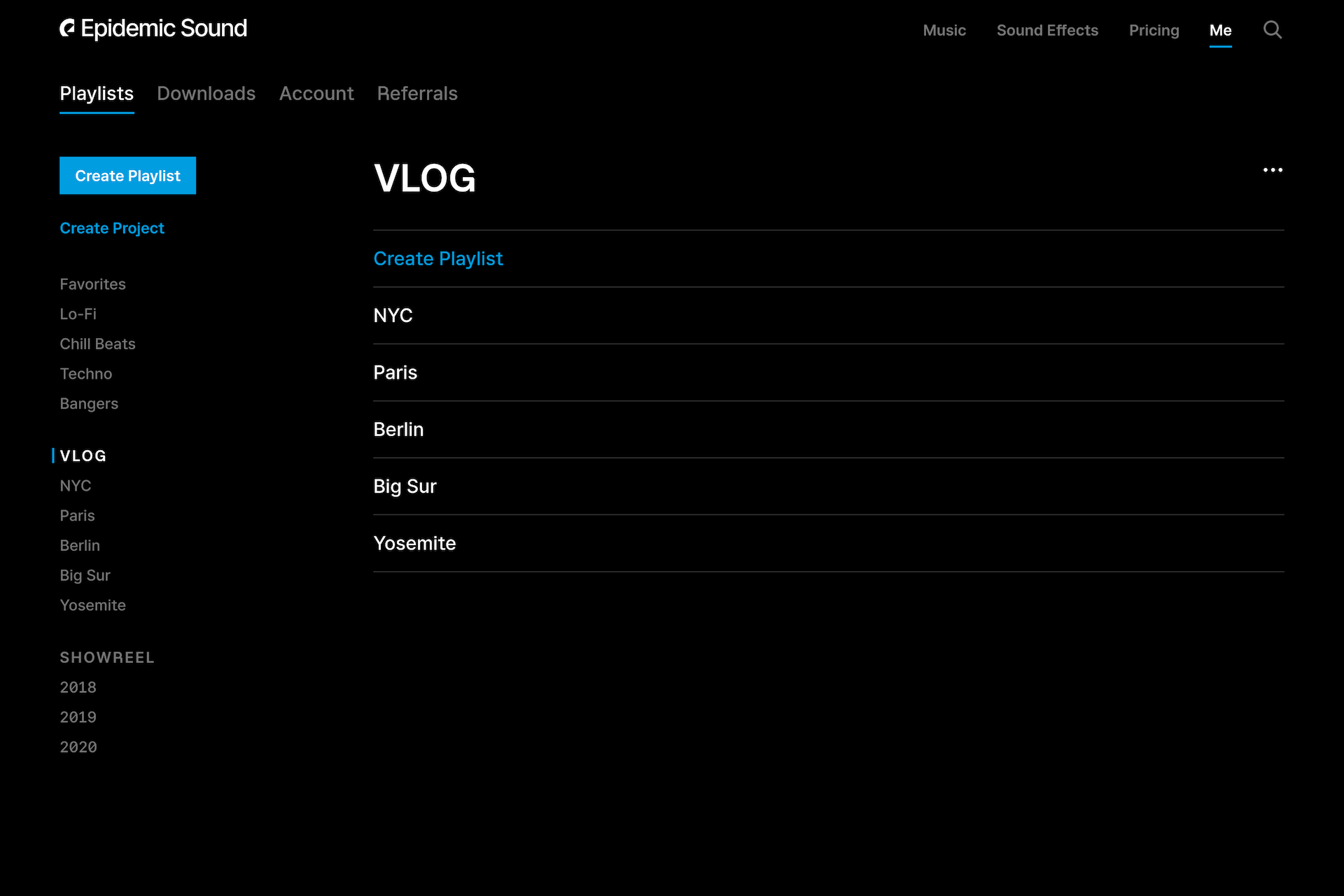
How does it work?
- At every track and sound effect, there will be a button in the “add to playlist pop-up” enabling a playlist to be created. If clicked, the list will be created around that song or effect.
- In My Music, every playlist will be instantly shareable by clicking the button “share” and pasting in the copied URL wherever you wish to share it. To invite for collaboration, click “collaborate” and type in the email address of the person you wish to invite as a collaborator.
- When creating a new playlist, you’ll be able to add suggested songs to get started. If you want to add more tracks that fit with a populated playlist, there’ll be suggestions for that too.


