Recent product updates
Want to know what we've been working on at Epidemic Sound? Check out the latest updates from our product teams below.

Playlist referral links
You know how you can share your personal referral link and snag a free subscription when new, paying users sign up via said link? (If you didn't know, you're welcome!)
This feature also gives you the chance to become an Ambassador and earn cash for every new paying sign-up. Now, you can share your link through a playlist. Pick any of your playlists and it will appear on the link’s landing page.
This lets you share something a little more engaging than just a plain link – instead, you can offer a personally crafted playlist. We believe this will improve the experience for users signing up through the referral link, since they'll be able to listen to a selection of music – expertly curated by your good self – before signing up.
Sharing is super simple, too. Go to your Community dashboard, select one of your playlists in the drop-down menu, then generate a new sharing link. You can generate as many playlist sharing links as you want, and old ones will remain active even if you generate a new one. This is available for both Referrers and Ambassadors.
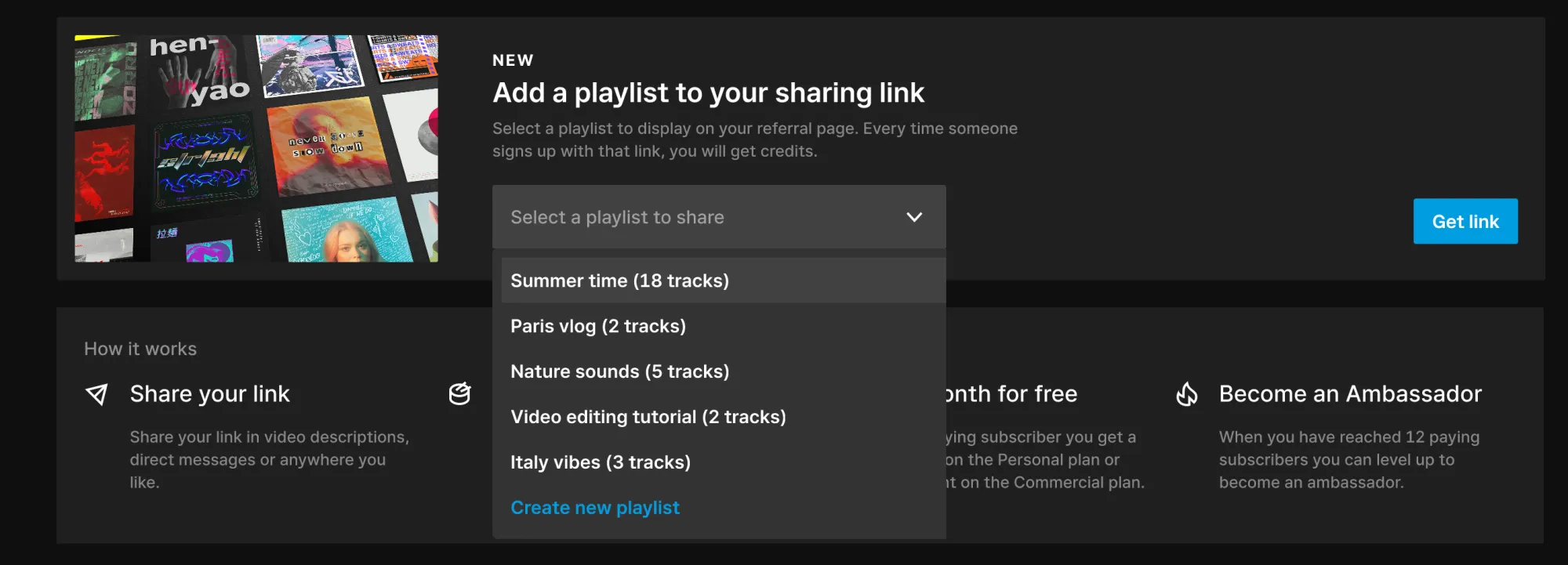
New Artist Pages in the app
Once you’ve found a track you like, you’ll probably want more tracks from that same artist.
Finding a new track from an artist you love feels great, so we’ve made it even easier! Now, you can access everything to do with your favorite artists in the Epidemic Sound app. From top tracks and new releases to public playlists and bios, find it all in the app's Artist Pages.
Access the Artist Pages by clicking the artist’s name directly in the player, or via the menu behind the three dots to the right of the track.

App available in Spanish!
As we continuously make our web product available in more languages, the natural next step is to localize our mobile experience. The first new language to be added to our app is Spanish!
If your device language is set to Spanish, you’ll automatically get the new, localized version of our app. If you want to change the language for the app, you can do so in your phone’s general settings.
'Play', 'Downloaded' and 'Saved' history
Previously, when a track had been played, it was grayed out for the duration of your session. With this update, you can see your 'Play' history across sessions. In other words, if you end your session and close the tab, the tracks you’ve played will remain grayed out.
In the past, you could see your download history on the ‘Saved’ page. Now, you can immediately see which tracks you’ve downloaded. Look out for the green '↓' icon, which stands for 'Downloaded', then hover over the track to see when it was downloaded.

Finally, we wanted to do the same thing for tracks that've been added to a playlist. The green '+' icon means 'Added to playlist'. Hover over that to see the playlists to which the track’s been added.
Drag & drop projects and playlists
You can now drag and drop your playlists in and out of projects; you can also sort playlists and projects in whichever order you please. Head to your playlists underneath ‘Saved’ and check it out!

Toggle to view notes in playlists
Since we launched our revamped playlisting experience, several users have let us know they'd like an instant overview of track notes in playlists. We appreciate your input, and have implemented a toggle that lets you choose between hiding and showing notes in the playlist overview. When hidden, the genre and mood of the track are displayed instead.
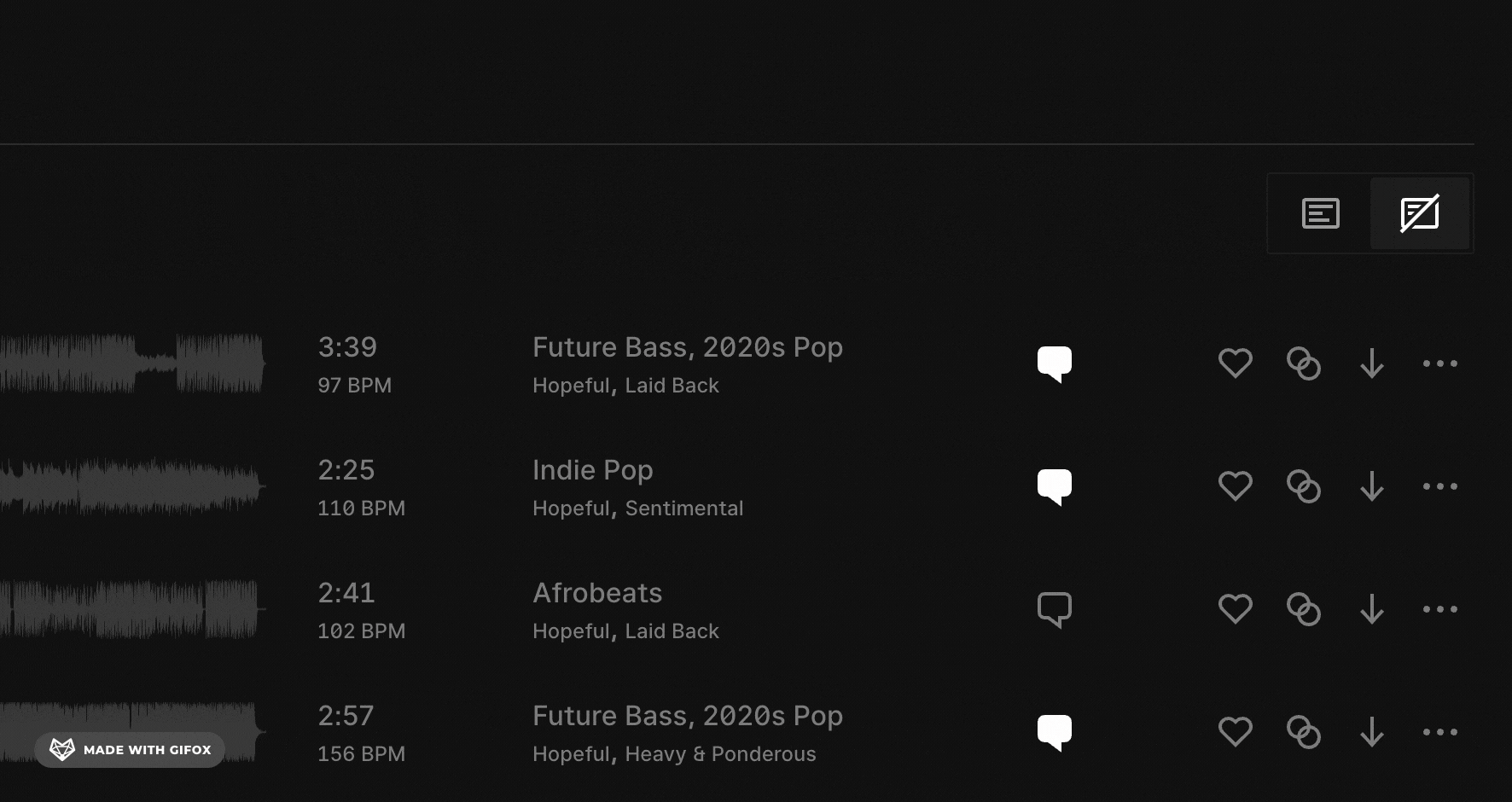
Related posts:
