Your guide to shutter speed
Shutter speed plays a major role in how your footage looks. Learn what it is, the differences between fast and slow shutter speed, and more.

Shutter speed is a knowledge nugget every filmmaker should have on their menu. Let’s cover the essentials today.
We’ll discuss:
- How does it work? Shutter speed explained
- What are the most common camera shutters?
- Shutter speed vs. frame rate
- Shutter speed vs. shutter angle
- Shutter speed vs. ISO
- Shutter speed vs. aperture
- Examples of shutter speed in action
How does it work? Shutter speed explained
So, what is shutter speed? You’ll be glad to hear that it does exactly what the name suggests: it measures the amount of time in which a camera’s shutter is open and exposed to light. You’ll typically see it measured in fractions of a second — 1/8 meaning an eighth of a second, 1/100 representing a hundredth of a second, and so on.
Your camera captures footage by exposing a digital sensor — or film stock, if you’re old-school — to light. The shutter opens and closes to compose the image.

Slow shutter speed
Lower numbers mean slower shutter speeds, as the shutter closes fewer times per second. This creates more exposure, as the shutter is open longer; less light is needed, and the image will be brighter. Super-slow shutter speeds risk over-exposure and motion blur, which some filmmakers enjoy.
Fast shutter speed
On the other side of the coin, a high number means a faster shutter speed and less exposure. This results in smoother footage, but if the shutter speed’s too high, it might end up a little juddery. Top-end shutter speeds may also cause your image to darken, especially if you don’t have enough light.
Most DSLR cameras can shoot at something like 1/4000, while some mirrorless models can climb to 1/32000 — the latter’s an absurd speed you’d likely never need.
What are the most common camera shutters?
Shutter speed is a universal concept across analog and digital cameras, but the mechanics behind the shutter itself can vary. Modern-day digital cameras often feature mechanical and digital shutters, activating pixels in the sensor to accommodate the latter.
Digital shutters help filmmakers reach higher shutter speeds, like the wild 1/32000 we just mentioned. Let’s take a quick look at the two most common shutter settings for digital cameras: rolling and global.

Rolling shutters
Rolling shutters activate pixels in sequence to capture light, ‘rolling’ from left to right, top to bottom, corner to corner, and so on. This lends rolling footage a wider, more cinematic quality.
Some filmmakers dislike rolling shutters because the whole image isn’t captured at once, due to the pixels’ time-delay. This can distort the image.
Global shutters
Global shutters activate each pixel at the same time. This allows less room for distortion, but has a lower dynamic range and may struggle in low lighting.
Used in tandem with a mechanical counterpart, digital shutters help filmmakers get the most out of their shoots.
Shutter speed vs. frame rate
Shutter speed and frame rate are partners in crime. As a rule of thumb, your shutter speed should be double your frame rate. For example, 24FPS should correspond to 1/48 shutter speed. Messing with one will affect the other — this is called the 180-degree rule.

Here’s a cheat sheet for remembering shutter speed vs. frame rate.
Remember shutter speed vs. frame rate
- 24FPS: 1/48
- 25FPS: 1/50
- 30FPS: 1/60
- 60FPS: 1/120
- 100FPS: 1/200
- 120FPS: 1/240
- 200FPS: 1/400
Shutter speed vs. shutter angle
Shutter speed and shutter angle are pretty much the same thing — they’re just measured differently. Shutter speed is recorded in time, while shutter angle is measured in degrees. Some filmmakers prefer to work by shutter angle rather than speed, as the former requires less math.
The standard shutter angle is 180 degrees, which sits at 24FPS and 1/48 shutter speed — that’s roughly how the naked eye sees the world. If you want to double the frame rate without anything strange happening, you’ll need to double the shutter speed, too.
Measuring by shutter angle ensures that your shutter speed and frame rate remain in sync, no matter how much you alter either value. This is the 180-degree rule in action.

Going above 180 degrees ramps up motion blur and introduces shakiness, while dropping to a narrower value sharpens your footage to an almost unnatural finish. Neither of these necessarily represent real life, and that’s the point — an extreme shutter angle can bolster your content’s vibe.
Here’s a cheat sheet for remembering shutter speed vs. shutter angle.
Remember shutter speed vs. shutter angle
- 1/32: 270 degrees
- 1/48: 180 degrees
- 1/50: 172.8 degrees
- 1/60: 144 degrees
- 1/96: 90 degrees
- 1/120: 72 degrees
Shutter speed vs. ISO
ISO measures the amplitude of light hitting your camera’s sensor. The higher the ISO value, the more sensitive the image becomes, making it susceptible to grain or ‘image noise’. A higher ISO is preferred for darker shoots, while a lower value is standard for natural lighting — 100 seems to be the sweet spot.
When you consider shutter speed vs. ISO, bear in mind the type of content you’re filming and the style you hope to achieve. For example, a greater ISO would work better in a low-light situation, but may struggle to nail the action without significant motion blur. In that case, you’d crank up the shutter speed — you might still experience grain, but the footage would be more presentable.

Shutter speed vs. aperture
Aperture is the hole that appears in a camera lens when the shutter opens, controlling how much light gets through. It’s measured in ‘f-stops’, and each f-stop represents the size of said hole. The ‘f’ stands for the lens’ focal length.
A wide aperture lets more light in and has a smaller f-stop, while a narrow aperture is darker and has a higher f-stop. Adjusting the aperture will affect your footage’s depth of field.
A camera’s aperture scale typically runs from the wide f/1.0 to the narrow f/22, working in tandem with shutter speed. You’d typically use a wide aperture with a fast shutter speed, and a narrow aperture with a slow shutter speed — this compensates for the light hitting the lens. Play around with the f-stop to find the balance and effect that works for you.
Shutter speed, ISO, and aperture create the Exposure Triangle, which you can check out below. Each value is tightly linked — tinkering with one will impact the other. Understanding how each affects the other will save time on location, streamline post-production, and improve your footage.
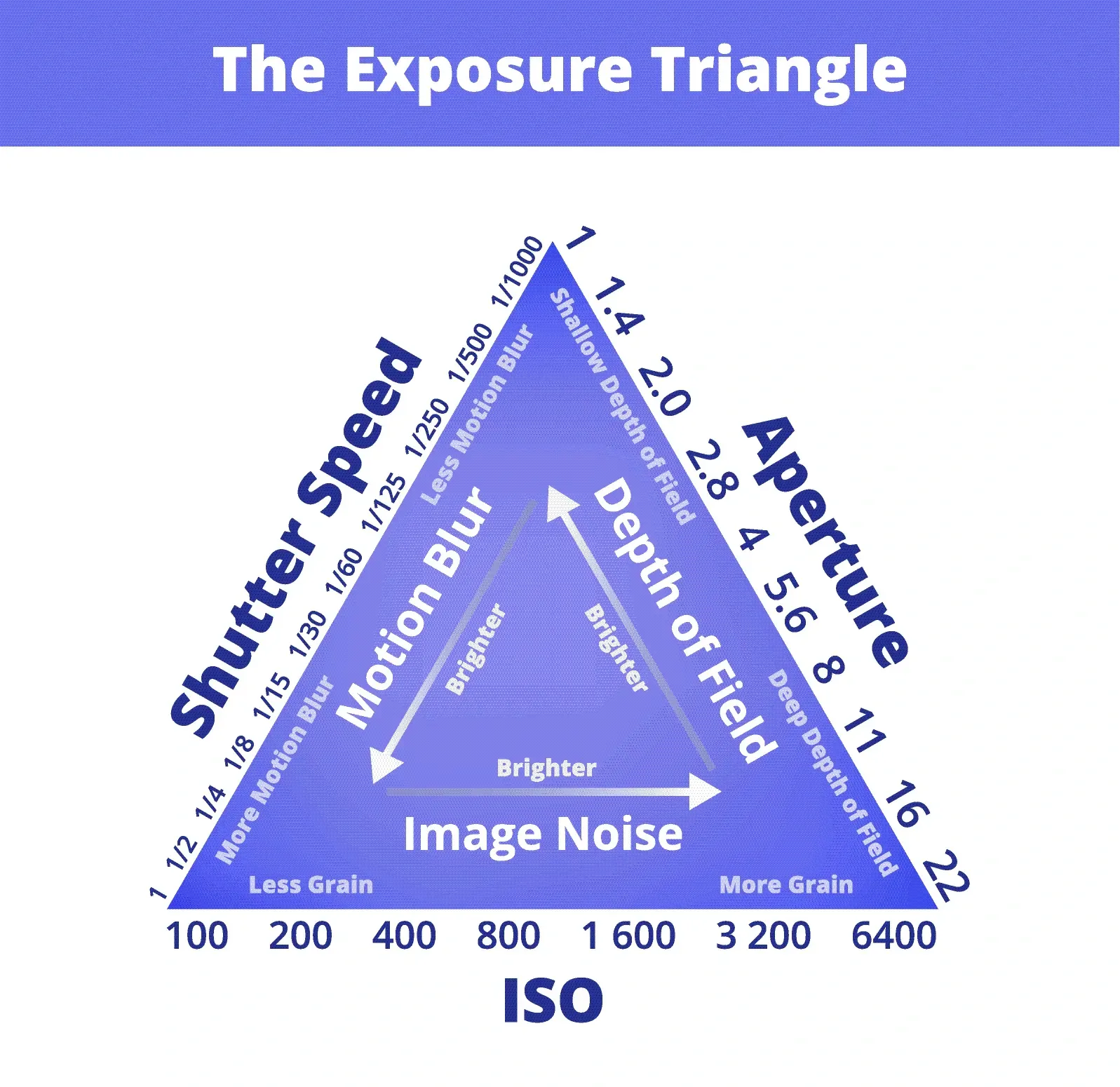
Examples of shutter speed in action
Now that we’ve discussed what shutter speed is, how it works, and how it’s related to ISO, aperture, frame rate, and more, let’s finish with some best-in-class examples of different shutter speeds.
Reservoir Dogs (1992)
Quentin Tarantino’s debut captivated audiences thanks to its plot, dialogue, and cinematic wizardry. In a career full of iconic scenes, Dogs’ opening credits might just take the gold trophy.
Shot at 24FPS, the gang’s walk across the parking lot is slowed down with step-printing, which duplicates each frame. The video still plays at 24FPS, but each frame is now twice as long — it should really be playing at 48FPS. Paired with the footage’s original 1/48 shutter speed, it results in a choppy, rough cut with a decent amount of motion blur.
If you’re feeling nerdy, double the YouTube playback speed during this scene. It’s not perfect, but it pretty much reinstates the scene to ‘regular’ 24FPS alongside the 1/48 shutter speed.
The Hobbit: An Unexpected Journey (2012)
Filmed at 48FPS, Peter Jackson’s first Hobbit movie infamously went for a 1/64 shutter speed. This was higher than the 1/48 audiences were used to, but lower than the 1/96 you’d expect to come with 48FPS — critics described it as ‘sickly’ and ‘alienating’. This decision was made to make the film feel more vivid when reduced to 24FPS for most theaters and home media.
Mad Max: Fury Road (2015)
George Miller’s Mad Max: Fury Road introduced the director’s apocalyptic wasteland to a new generation of film fans. The incredible action and color palette were intensified by undercranking, cinematographer John Seale explains. This means the frame rate dropped below the project’s regular playback speed, resulting in a jittery, unreal effect.
Complemented by a super-high shutter speed, Fury Road and its prequel, 2024’s Furiosa, drove audiences through the desert at a deliberately uncomfortable pace.
So, that was shutter speed — now it’s time to apply it to your own content. Try starting at 24FPS and a 1/48 shutter speed, then play with all of the variables to sculpt the content you want to see.
The visuals are just one element, of course. There’s the script, lighting, sound design, and the music, of course. After all, the soundtrack can make or break your content — why let one needle-drop derail your project? Epidemic Sound’s got you covered.
Our catalog is high-quality, affordable, and safe. An Epidemic Sound subscription goes beyond royalty-free music, removing the headache of licensing and freeing you up to do what you do best. You can enjoy the safety of our license hand-in-hand with our massive catalog of 50,000 tracks, covering just about every genre you can think of. You’ll also gain unlimited access to our advanced search functions — finding the right sound’s never been easier.
It’s better than royalty-free. It’s worry-free. Get started with Epidemic Sound below.

Are you a filmmaker? We've got you covered with background music for videos, including:
Take your video editing to the next level with our massive catalog of music for filmmakers.

