What are stems in music production?
Ever heard the term ‘stems'? If you have, you might want to learn more, and if you haven’t, you’re probably curious about this mysterious term. Let’s get into it.

Ever heard the term ‘stems’? If you have, you might want to learn more – if you haven’t, you’re about to learn anyway. Check out our video with Epidemic Sound ambassador Premiere Gal below, and keep reading for a full rundown.
What are song stems, how do you use them, and where can you find them? If you’re in the music production or content creation business, you’re likely familiar with the term.
For those who aren’t up to speed, learning how to use stems might be a bit daunting. You can either choose from one entirely produced audio track or work with a bunch of files labeled as stems – many choose not to use them, as it adds extra work. However, knowing what song stems are and how to use them will help you improve your content.

Let's run through a few basics, including:
- What are stems?
- What's the difference between stems and multitracks?
- How to use stems
- How can you get access to stems?
- How can you find music with stems?
What are stems?
Music stems (or ‘song stems,’ or just good old-fashioned ‘stems’ – you get the idea!) are a type of audio file that breaks down a complete track into individual mixes.
This allows you, as a creator, to control each of the particular mixes for your production. Stems tend to break down into four tracks, usually covering the melody, instruments, bass, and drums.
When the song stems are played simultaneously, without any changes, the track should sound like the finished, mastered version – or at least as close as can be. This is why music stems are widely used by DJs and other artists when doing remixes. It’s a more manageable format to work with.
Song stems can also be used for video production and YouTube. With stem files, you can work piece by piece to add the track parts that align best with your video. Perhaps you want the music to build as you go, starting with just the drums. Or maybe there’s a particular set of instruments you don’t enjoy in a track, but everything else works perfectly. With stems, you can tailor the track to suit your needs.

What’s the difference between stems and multitracks?
All these new terms can get a little confusing, so what exactly is the difference between a stem and a multitrack? This is a thorny issue, as some people often use both interchangeably. But there is a difference!
Multitrack files are the individual elements of what you’d have in a stem. If someone sends you the drum multitracks, it’s not just one file. There’ll be a separate file for the kick, the snare, the toms, a specific fill, and so on.
If you were to use a drum stem, that would be a single file with all of these multitracks mixed together. Unless a collaborator has specifically asked for multitracks, sending stems is accepted as the done thing.
Again, ‘stem’ is usually understood to be both of these things. But it’s always good to know the ins and outs!
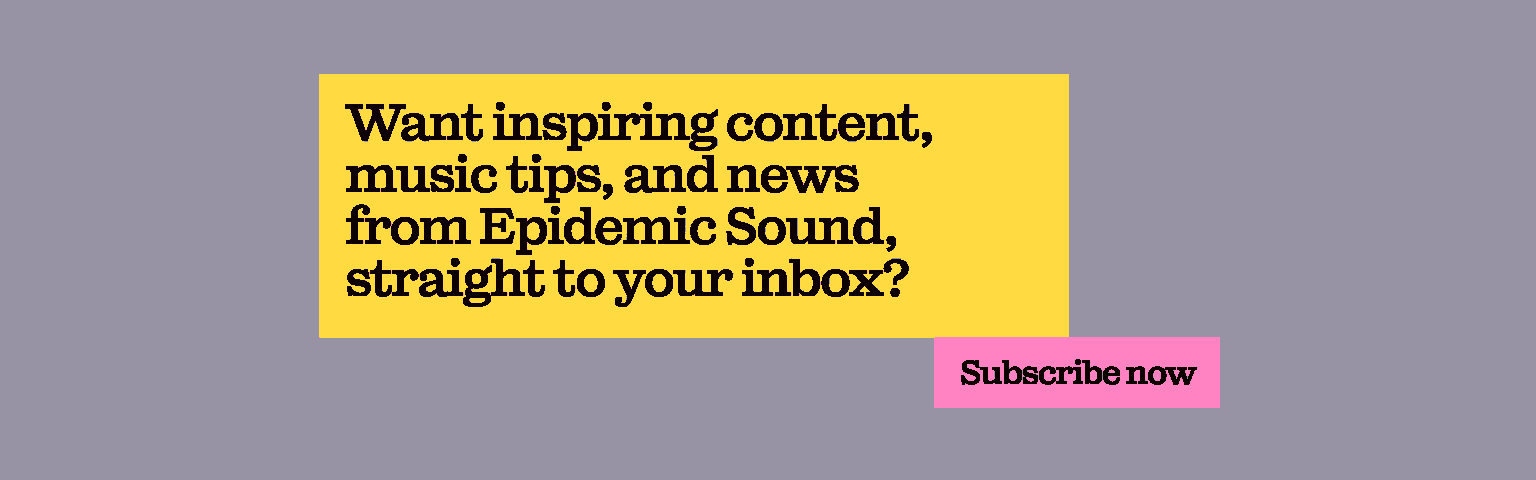
How to use stems
Using song stems allows more creative freedom, as you can mix and match according to your preferences. However, there are some unique benefits for DJs and video content creators.

Here are some ideas for how to use stems:
- Dubbing: Stems are great if you want to use a piece of music in a podcast or similar, since you can choose to remove the vocals and add your own voice-over instead.
- Extend or shorten portions of the song: Music stems make it easy to extend any parts of a track or make custom cut-downs. Perfect for fine-tuning a video and making sure it hits exactly where you want it to.
- Editing freedom: One of the best things about stems is they allow you to edit a track with its own stems to fit your production – for example, start with only instruments, then have drums and bass come in later. This allows flexibility that you wouldn’t usually have with the whole track. As long as the fundamental character of the track stays the same, you’re good to go.
How can you get access to stems?
As long as you’re working with the final production track, using music stems in popular audio programs like Adobe Audition takes a few steps.
Epidemic Sound organizes stems into four categories: melody, instruments, drums, and bass. When you export each of those stems, make sure only the sounds you want to include are active. This will give you independent MP3 or WAV tracks – you decide! – with just the track segments you selected. Name them with identifying titles, so that anyone you send them to can figure out what each song stem is.
Lose yourself in over 50,000 tracks and 200,000 unique sound effects and variations with Epidemic Sound. We’re sure you’ll find everything you need to get working on song stems.

How can you find music with stems?
Finding a reliable source of music stems can be difficult if you don’t know where to look. At Epidemic Sound, we give you the option of downloading just the track or the track and stems. We're also one of the biggest providers of song stems in the world.
Alternatively, you could speak with an artist directly and see if they have access to their stems. For more prominent artists, you'd likely need to talk with their label. Stems are somewhat common within the music industry, but video producers may not be aware of them. As such, the best thing you can do is ask!
You can usually download music stems to your computer as a zipped folder – you may need to use a tool like WinRAR to access the five different MP3 or WAV files. Those files should include the master track and the four stems: bass, drums, instruments, and melody. EDM artists often find tracks labeled as kick, snare, piano, and vocals. There are other ways of naming them, but these are the most common.
Once the song stem is on your computer, you can start the creative process! If you’re making videos, laying four audio tracks down and placing one stem on each will result in the master track being heard. It’s worth trying if you ever feel lost.
And if you need music stems, check out Epidemic Sound.
Our catalog is high-quality, affordable, and safe. An Epidemic Sound subscription goes beyond royalty-free music, removing the headache of licensing and freeing you up to do what you do best. You can enjoy the safety of our license hand-in-hand with our massive catalog of 50,000 tracks, covering just about every genre you can think of. You’ll also gain unlimited access to our advanced search functions — finding the right sound’s never been easier.
It’s better than royalty-free. It’s worry-free. Get started with Epidemic Sound below.

Related posts:

