What is a shot list and how does it work?
A shot list compiles all of the shots needed in a scene, and is essential for any pro-level video production. Learn about shot lists and how to create one today.

Every filmmaking team needs a shot list — they’re the building blocks of shooting content. Learn what makes them tick today.
We’ll discuss:
- What is a shot list?
- Are shot lists necessary?
- Who needs the shot list?
- Who prepares the shot list?
- What does a shot list include?
- What’s the difference between a storyboard and a shot list?
- Is there a shot list app?
- Can you use a shot list template?
What is a shot list?
A shot list is a document that breaks down what will happen in a filmed scene, describing each shot in detail. It covers everything from the type of camera shot to the location — it’s the ultimate blueprint, mapping your script’s journey from A to Z.
A film crew uses a shot list to ensure that the production is as prepared as can be. The information helps filmmakers write down exactly what shots they want to achieve, in a format everyone can understand.

Beyond the visual cues, shot lists lay out how long a shoot should last, and when it will take place. This allows for a tighter grip on the budget and schedule.
In a nutshell, shot lists give shoots a level of rigor and detail they couldn’t achieve otherwise. The more information that’s packed into a shot list, the smoother the production will likely be — it’s the ultimate reference point.
Are shot lists necessary?
Unless you’re recording selfie-style vlog content or other basic material, a shot list is essential. Without it, crew members won’t know what’s coming next, or what kind of shot they should prepare. A shot list will save time and prevent misunderstandings.
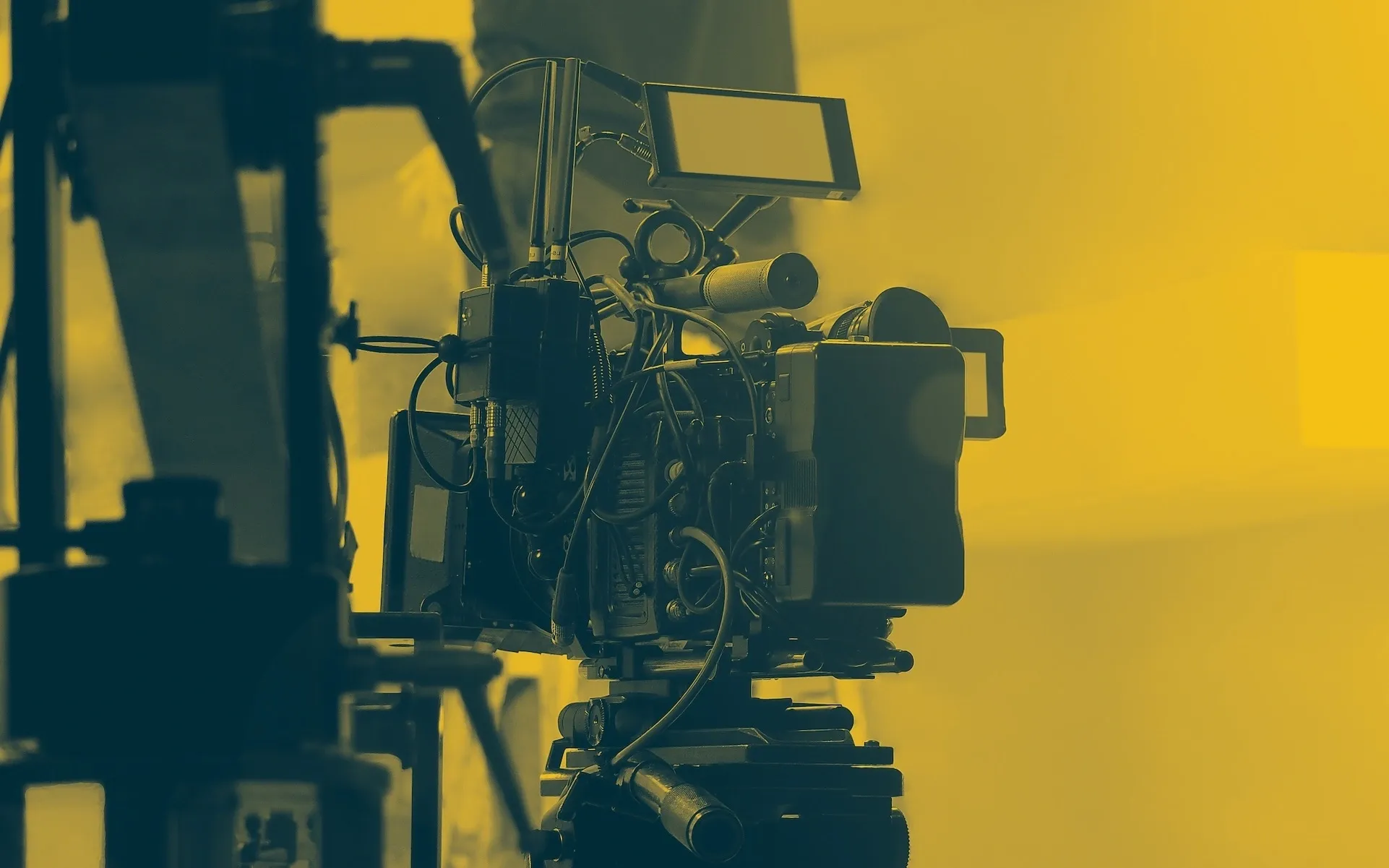
Who needs the shot list?
Ideally, every crew member working on the shot should have the shot list. This includes lighting technicians, camera operators, and more. The producer should also have access to the shot list — even though they’re often absent from the set, they work closely with the director. If either of those parties has an idea they want to inject into the shoot, they can express it through the shot list.
Who prepares the shot list?
The director will often work on the shot list with the cinematographer. This collaboration is crucial, as the director must express their vision in a way that the cinematographer — and the rest of the team — can understand.

What does a shot list include?
Depending on how you structure it, you may want to include all — or at least a sizable chunk — of the below in your shot list:
- Scene: The specific scene number should accompany every shot. This is handy for larger projects with scenes in different locations — you’ll likely shoot out of sequence, so numbering the scenes will keep things organized.
- Shot number: Each desired camera angle should be noted down. When shooting, these angles and their corresponding cameras can be referenced with different letters, which will reset with every new scene. For example, if one scene has seven different angles, they’ll be labeled ‘A’ to ‘G’. If a spontaneous shot is added while filming, you can mark it down on the shot list by placing a lower-case ‘i’ after the shot letter — this means ‘insert shot’, showing that it wasn’t on your original list.
- Shot type: Use the acronym associated with your shot here. For example, a medium close-up would be MCU, a cowboy shot would be CS, and so on.
- Camera movement: Consider what kind of movement the camera will perform. Does it zoom, pan, stay still, or something else?
- Gear: You’d traditionally place camera lenses in this slot, but nothing’s stopping you from including lighting rigs and other equipment required for the shot.
- Location: Be as detailed as you need. If your scenes take place in a house, you can drill down into specifics like ‘kitchen table’ or ‘corner of the conservatory’ if it provides clarity. The location also dictates the order in which you shoot — if you have a bunch of scenes in a school, it would make sense to film them in the same batch.
- EXT/INT: Decide if your shot is exterior (EXT) or interior (INT), and if it takes place during the day (AM) or the evening (PM).
- Sound: Will the scene need mics, or is it silent? Does it need a voiceover or ADR?
- Scene notes: Describe what happens in the shot.
- Cast: List the cast members or characters appearing in the shot.
- Setup time: Figure out the rough setup time for the shot — you’ll get more accurate the more you do it.
- Shoot time: Estimate how long it will take you to nail the shot. It will usually require more than one take, so bear that in mind.
- Total time: This is your setup time plus shoot time. You can also take meal breaks into account here.

If you’re creating a shot list in a Microsoft Excel-style spreadsheet, you should have no trouble squeezing all of the above in. If you opt for a storyboard-style shot list, you can probably skip a few of the more visual cues. Whichever you choose, we’d recommend something cloud-based that can be changed on the fly — an emailed PDF might not be the best option.
What’s the difference between a storyboard and a shot list?
A storyboard is a little like the panels in a comic strip — it moves the narrative forward with images and accompanying text. When fully assembled, a storyboard is a visual representation of your script, showing what will happen on screen.
A shot list does this, but in written form and with more detail. Some filmmakers mix and match, creating storyboards that include key shot list information like camera angles, movement, scene notes, and more. Even if you don’t mix the shot list and storyboard, it’s still useful to have the latter.

Is there a shot list app?
If you’d like to dig into the weeds, there are tons of shot list apps to choose from. Something like Shot Lister would suit a professional production, as it’s been used for Disney movies like Haunted Mansion, Netflix hits like Midnight Mass, and more.
Shot Lister Pro, priced at $15.99 per month, provides a heap of customization and flexibility: storyboarding, filing your best takes, live syncing, script importing, and more. It’s a flashy tool and the user experience is a breeze, but it really depends on how much you can spend.
If you’re working on a shoestring budget, see if your crew can use a Google Sheets shot list without losing anything in translation. Programs like Shot Lister are great, but the bare bones of what you need — a spreadsheet — are accessible with Google Sheets.

Can you use a shot list template?
There’s no shame in using a shot list template — after all, everything you fill it with is individual to your project. Templates are often basic, and can be downloaded in a variety of formats. Vimeo offers a handy Google Sheets template, which provides the core sections you’ll need.
There is no ‘right’ way to build a shot list, though. Well-known filmmakers may use programs like Shot Lister, others will create a spreadsheet, and some might paste the script into Google Docs and go wild with bullet points.
Shot lists are the backbone of strong filmmaking. They might not be the most radical idea in the world, but you’re likely to get lost without them. Create your own, see what works best for you and your team, and let your work shine.
Another way to polish your video content is with music. After all, the soundtrack can make or break your content — why let one needle-drop derail your project? Epidemic Sound’s got you covered.
Our catalog is high-quality, affordable, and safe. An Epidemic Sound subscription goes beyond royalty-free music, removing the headache of licensing and freeing you up to do what you do best. You can enjoy the safety of our license hand-in-hand with our massive catalog of 50,000 tracks, covering just about every genre you can think of. You’ll also gain unlimited access to our advanced search functions — finding the right sound’s never been easier.
It’s better than royalty-free. It’s worry-free. Get started with Epidemic Sound below.

Are you a filmmaker? We've got you covered with background music for videos, including:
Take your video editing to the next level with our massive catalog of music for filmmakers.

