X/Twitter Premium: Is it right for you or your brand?
X/Twitter Premium can improve your brand’s on-platform experience. But what is X/Twitter Premium, what are the benefits, and how much does it cost?

X/Twitter Premium is the rebranded ‘Twitter Blue,’ but what exactly is it, how does it work, and is it right for your brand? Let’s discuss all of that and more today.
We’ll cover:
- What is X/Twitter Premium?
- What features does X/Twitter Premium offer?
- How much does X/Twitter Premium cost?
- What’s the difference between X/Twitter Basic, Premium, and Premium+?
- How do you sign up for X/Twitter Premium?
- How long does the X/Twitter Premium verification process take?
- Can you get X/Twitter Premium for free?
- How many people have X/Twitter Premium?
- How do you cancel X/Twitter Premium?
- Is X/Twitter going to charge all of its users?
- Is an X/Twitter Premium subscription worth it for your brand?
What is X/Twitter Premium?
X/Twitter Premium is an opt-in, paid subscription service geared to improve and customize your experience on the platform. It’s split into three different tiers, each offering varying levels of benefits.

What features does X/Twitter Premium offer?
Take a deep breath, because there’s a whole load of features and benefits to digest here. Let’s run through them now:
- The blue checkmark: You get the all-important verified checkmark next to your username. If you’d like all of the X/Twitter Premium benefits without the checkmark, you can hide it.
- Edit live posts: You can edit a post up to 30 minutes after it goes live. You can also retract a post if you made a mistake, but this only works for a limited time.
- Longer posts and videos: Posts can stretch up to 25,000 characters, while videos can be up to three hours or 8GB — whichever limit is reached first.
- Monetization: You can earn money based on ads revenue sharing. To learn more about X/Twitter monetization, click here.
- Creator Subscriptions: You can set up monthly Creator Subscriptions for followers, giving them exclusive content for a fee.
- Media Studio: This is a tool that makes it easier to manage, measure, and monetize your X/Twitter content.
- X Pro: You’ll be granted access to X Pro, allowing you to oversee multiple X/Twitter accounts at once.
- Community: You can create bespoke communities to connect with like-minded accounts.
- Download videos: You can download content from X/Twitter to your device.
- Bookmarking: You can organize your favorite posts into custom folders.
- Formatting: Italics and bold can be used to highlight sections of your posts.
- Background videos: You can play videos in the background while performing other tasks on X/Twitter.
- Reader mode: This makes reading long conversation threads more manageable.
- Top Articles: The Top Articles shortcut shows you the most-shared articles from the accounts you follow.
- Custom app icons: You can alter how the X/Twitter app icon looks on your mobile device.
- Reply prioritization: Your replies to other accounts’ posts will be prioritized over non-Premium users.
- Verified-only replies: You can reply to posts with Verified-only reply sections.
- Fewer ads: You’ll see half the ads than non-subscribers or Basic plan users.
- Premium gifting: You can gift a Premium subscription to other users, subject to conditions.
- Grok: You can use X/Twitter’s flagship AI chatbot, Grok.
Bear in mind that X/Twitter Premium features may vary depending on territory.
Need music for your video content, whether you’re publishing it on X/Twitter or elsewhere? We’ve got you covered. Check out Epidemic Sound’s catalog of more than 50,000 tracks and 200,000 unique sound effects and variations below.

How much does X/Twitter Premium cost?
X/Twitter Premium costs $8 per month, or $84 per year. The Basic plan — more on that in a second — is $3 or $32 for the same time frames, while Premium+ goes for $16 and $168 respectively.
What’s the difference between X/Twitter Basic, Premium, and Premium+?
X/Twitter Basic is, well, pretty basic! It allows you to edit posts, create longer posts and videos, prioritize replies, format text, bookmark folders, use custom app icons, and a few other extras. The Basic plan isn’t ideal for businesses, though — it doesn’t offer the all-important checkmark, monetization, or Creator Subscriptions.
X/Twitter Premium+, on the other hand, gives users more freedom than the Premium subscription. Premium+ provides an ad-free browsing experience, a more generous reply prioritization system, and access to X/Twitter’s long-form text function, Articles.

How do you sign up for X/Twitter Premium?
If you’d like to sign up for X/Twitter Premium via desktop, log in to X/Twitter, head to the side navigation, then click ‘Premium.’ If you’d like to do so on mobile, this section is nestled within the ‘Profile’ menu. You’ll be prompted to verify your mobile number, after which you should be able to purchase the subscription.
If your account hasn’t been active within the past thirty days or has changed its display name, username, or profile picture in the past three days, you may be unable to subscribe to X/Twitter Premium. If you change any of these during the verification process, your subscription may be canceled. You may also have to complete a more formal ID verification process.
How long does the X/Twitter Premium verification process take?
X/Twitter Premium verification can take a little time, but it shouldn’t be longer than seven days. The reason it’s not automatic is because every X/Twitter Premium application is subject to human review, rather than jumping through automated hoops. When you get your Premium subscription approved, be safe in the knowledge that it was rubber-stamped by a real person.

Can you get X/Twitter Premium for free?
Despite the subscription cost, you can use X/Twitter Premium for free. In fact, if you’re an established brand with a healthy audience, it should be no trouble.
Any account with more than 2,500 Premium-subscribed followers can access Premium features for free; if you have more than 5,000 Premium-subscribed followers, you can use Premium+ without spending a dime. Given that most users can access X/Twitter Premium for $8 a month, this does seem like a curious loophole.
How many people have X/Twitter Premium?
X/Twitter don’t publicly disclose their current Premium subscriber figures, but the numbers for 2023 were published by Statista. Their report, released in September of that year, claimed that as of April 2023, X/Twitter Premium had around 640,000 subscribers.

How do you cancel X/Twitter Premium?
If you’d like to cancel your X/Twitter Premium subscription, you can do so within the platform. Here’s how to cancel if you’ve subscribed via desktop:
- Log in to your X/Twitter account on a desktop device.
- Click ‘More’ on the left-hand side, then ‘Settings and support.’
- Click the ‘Settings and privacy’ option, then ‘Premium’ and ‘Manage subscription.’
- Clicking ‘Manage your current subscription’ will take you to Stripe, X/Twitter’s payment partner. Here, you can cancel your plan.
If you subscribed to X/Twitter Premium via the mobile app, unsubscribing will be slightly different. You can unsubscribe on iOS by heading to your device’s settings, clicking your name, and scrolling through the ‘Subscriptions’ section. For Android, you’ll need to head to Google Play and rifle through the ‘Payments & subscriptions’ section.
If you cancel with time left on your subscription, your Premium privileges and checkmark will remain until that period is over. It’s recommended that you cancel at least 24 hours before your next auto-renewal, just to be on the safe side.

Is X/Twitter going to charge all of its users?
X/Twitter thrived as a free platform. It was snappy, on the pulse — will regular users pay for that in the future? Well, customers in the Philippines and New Zealand have already experienced X/Twitter as a paywalled service, as they now pay the equivalent of $1 per year to post, like, and comment on content.
This fee is part of X/Twitter’s ‘Not a Bot’ subscription, which was enforced in 2023 to combat spam and fake accounts. Users who don’t subscribe to the service can only read posts, watch videos, and follow other accounts — basically, they can’t interact with content. There’s no official word on whether this feature will roll out into further territories.
Is an X/Twitter Premium subscription worth it for your brand?
An X/Twitter Premium subscription can be seen as an extra credential for your brand, and does lend itself well to professional content creation and distribution — you have more freedom to distribute, analyze, and fine-tune media.

However, if you’re an established brand, you’ll likely have the required number of verified followers to use X/Twitter Premium for free. This confusing, overly generous loophole makes Premium membership accessible to most brands and professional content creators, clawing back that chunk of budget it may have otherwise filled.
One aspect of the budget you can’t ignore, though, is music. After all, the soundtrack can make or break your content — why let one needle-drop suck the life out of your project? Epidemic Sound’s got you covered.
Our catalog is high-quality, affordable, and safe. An Epidemic Sound subscription goes beyond royalty-free music, removing the headache of licensing and freeing you up to do what you do best. You can enjoy the safety of our license hand-in-hand with our massive catalog of 50,000 tracks, covering just about every genre you can think of. You’ll also gain unlimited access to our advanced search functions — finding the right sound’s never been easier.
It’s better than royalty-free. It’s worry-free. Get started with Epidemic Sound below.
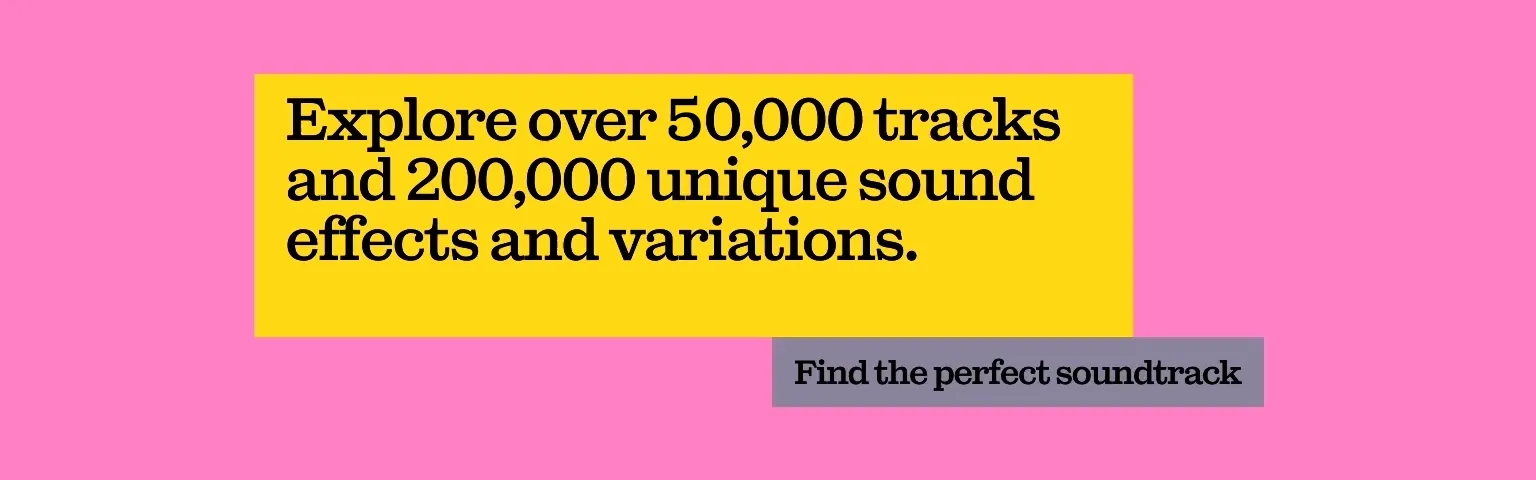
Related posts:

