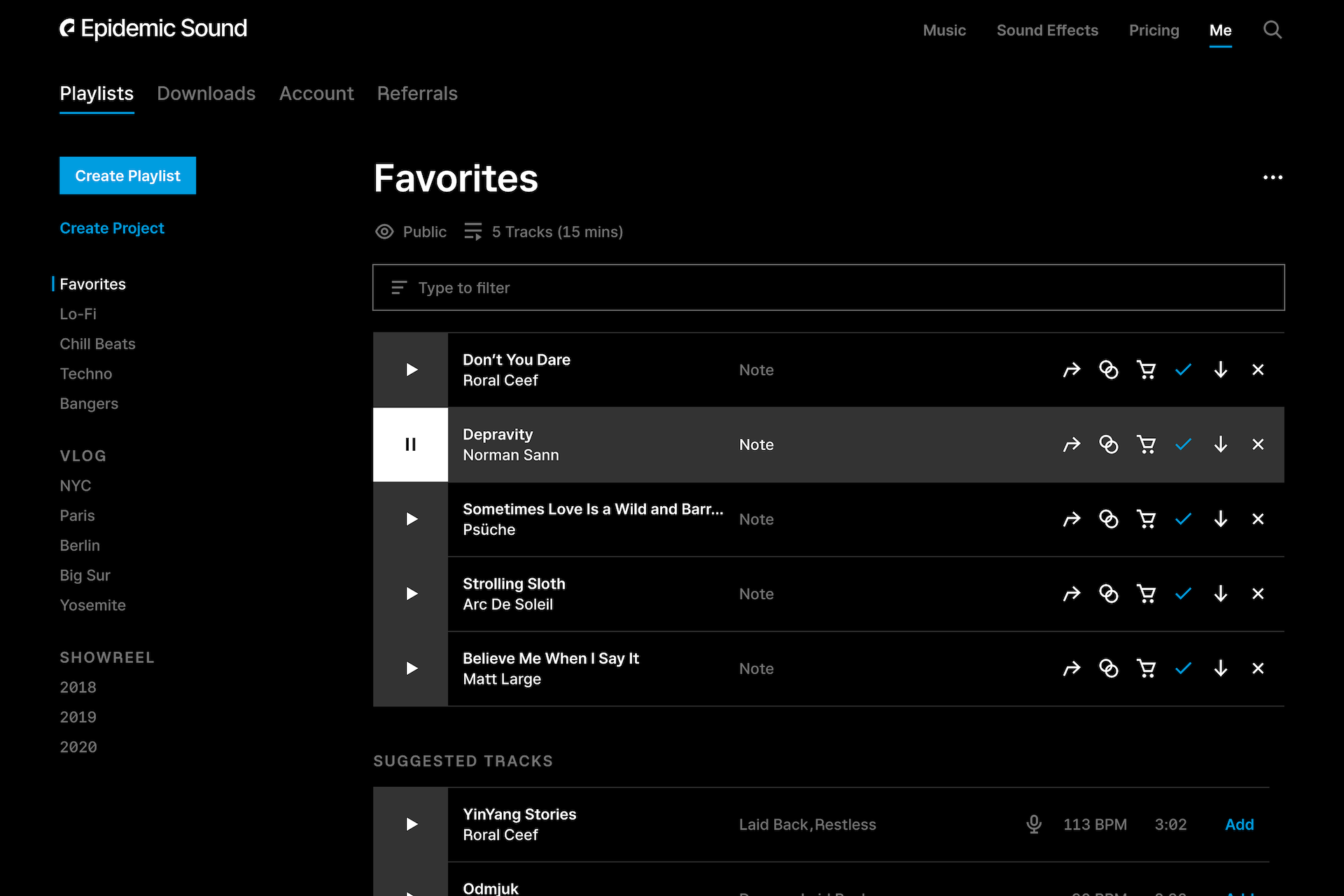A new look for Epidemic Sound: What's changed?
Today we launch a new visual identity for Epidemic Sound! We have a revamped player and website, new logo and even our own font. Here's what’s new and the changes we have made to the experience.
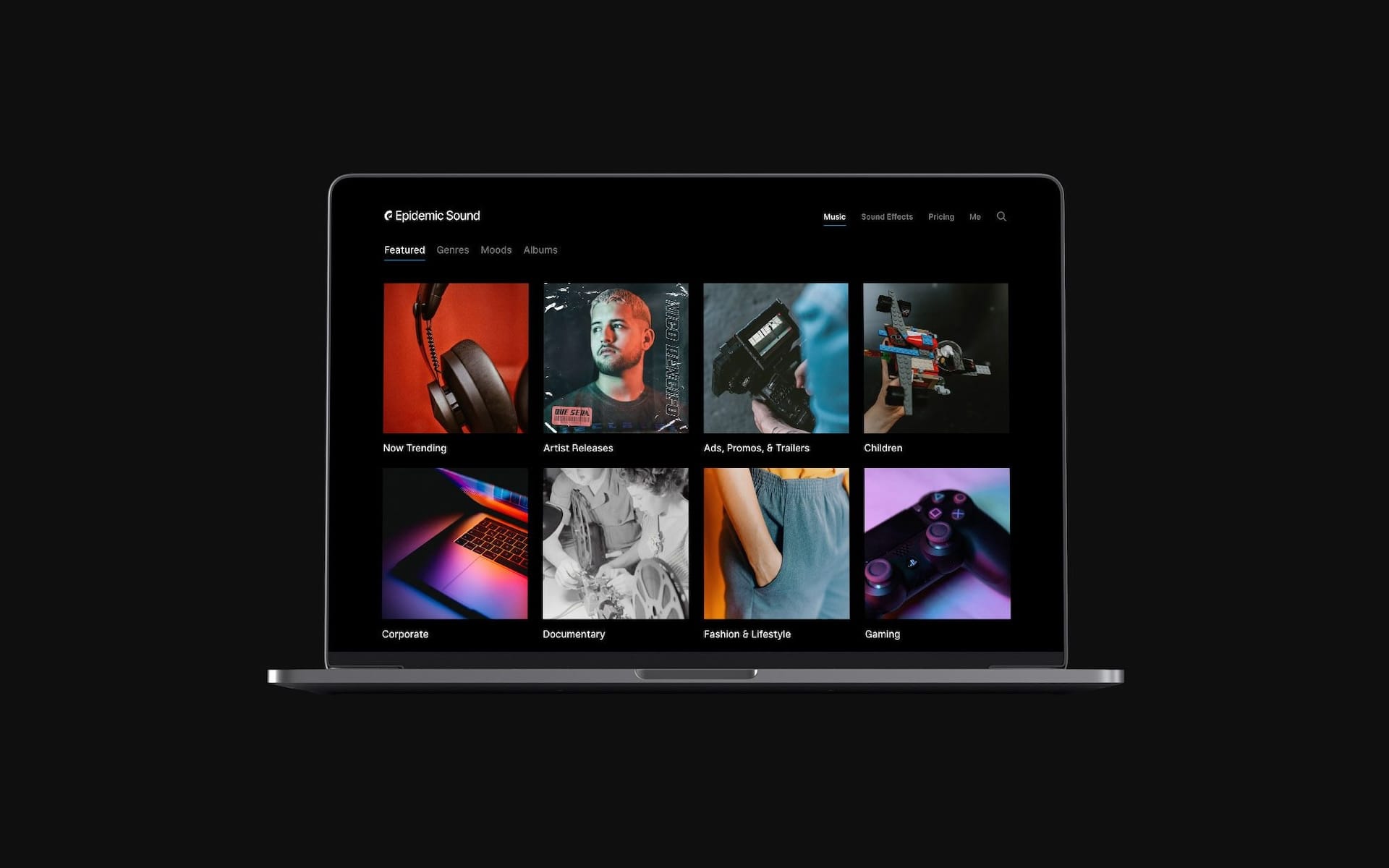
Today we launch a new visual identity for Epidemic Sound! We have a revamped player and website, new logo and even our own font. Here we want to tell you what’s new and explain the changes we have made to the experience. If you want to know more about the background and process of this project, check out this article.
Starting on May 27, we’ll roll out our new look gradually to ensure a smooth transition. If you can’t see it today - on the go live date - then don’t worry - it will be with you soon. Our goal is to get a new version to all of our customers by June 12. And by the way, playing favorites is not our thing, so the order of the rollout will be entirely randomized.
Music
The Music home page is the page you get to when you click the ‘Music’ tab in the top navigation. The starting point is ‘Featured’, where you can find what’s trending, ‘Artist Releases’ and freshly curated music for specific themes and occasions. This selection gets updated continuously. Further down you’ll find 'Staff Picks’ from our ‘Latest tracks’, where you also have the opportunity to view all Latest tracks on their own page.
New navigation
Our new navigation gives you starting points that make it easier and quicker for you to find what you’re after. ‘Music’ is the home page, where you’ll find ‘Albums’ alongside ‘Genres’ and ‘Moods’. Latest tracks can be found further down, followed by featured Genres and Moods.
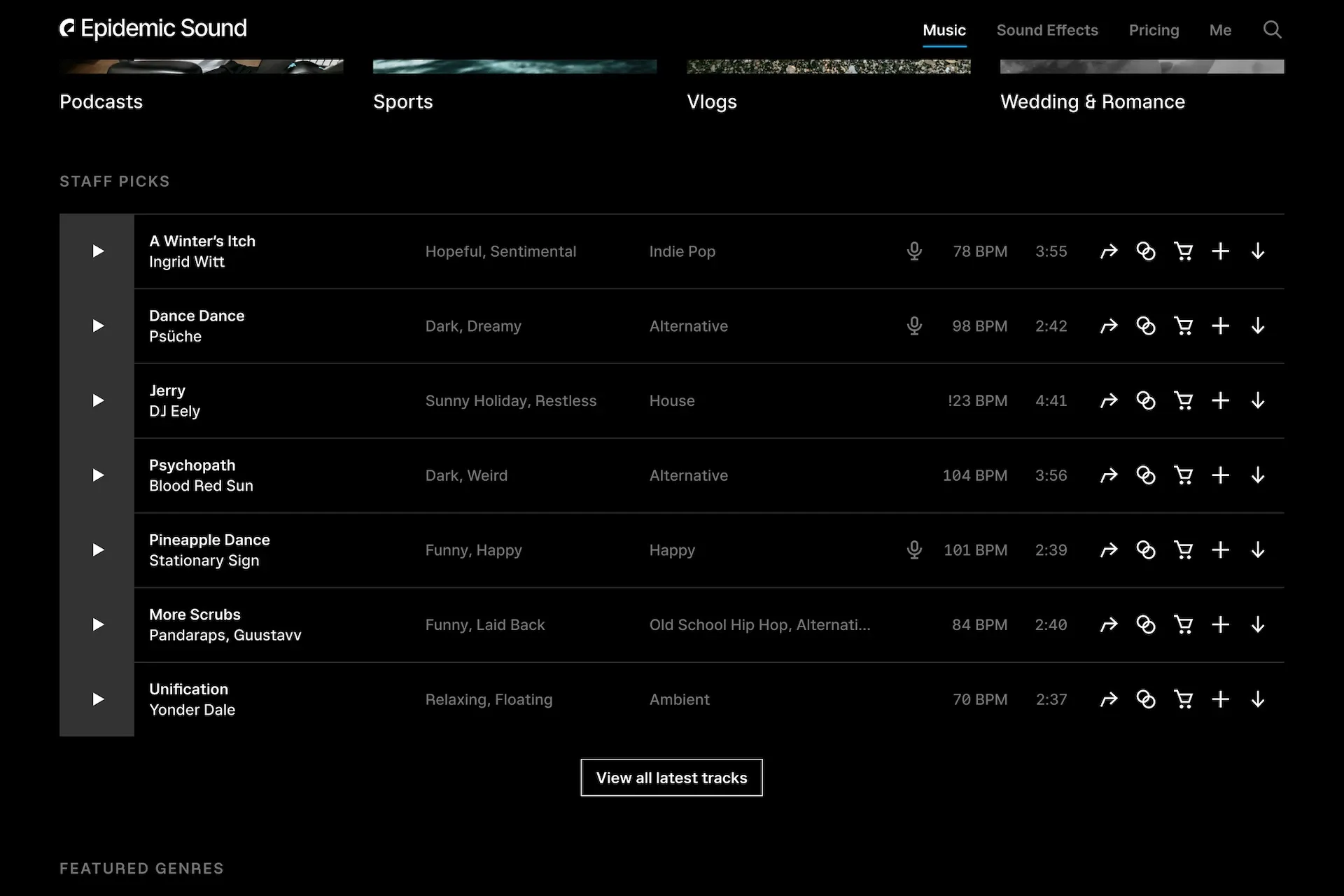
If you click ‘Me’ in the top navigation, you’ll find 'Playlists', 'Downloads', 'Account' information - including how to 'Clear videos' you produced for others if you're on the Commercial Plan - and 'Referrals'.
Playlists
‘My Music’ is now called ‘Playlists’ and can be found under ‘Me’ in the top navigation. Read more about this update here.